Deploying Postfix with LDAP (FreeIPA) virtual aliases and Kerberos Authentication
 For those of you looking for a way to set up Postfix so your client base can login with Single Sign On, this article is for you.
For those of you looking for a way to set up Postfix so your client base can login with Single Sign On, this article is for you.
Here we will be walking through configuring postfix for the following criteria:
- LDAP based User lookups (In this article I have used FreeIPA 3.0)
- Single Sign On authentication for mail sending.
- Enabling TLS based connections using FreeIPA as the Certificate Authority.
Please be aware that this article does not cover accessing a user’s mailbox as this is covered in the following article.
Before I continue I’d like to thank Loris Santamaria and Anthony Messina from the freeipa-users@redhat.com mailing list for their assistance in getting this solution working.
Details used in this article are as follows:
FreeIPA Servers: ds01.example.com, ds02.example.com Postfix Server: mail.example.com IPA Test user: ipauser1


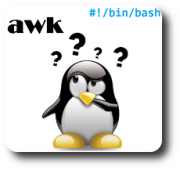 Most programs and services produce logs. When a user visits an apache web server, the service will most likely keep a log of that request, along with the date and requester’s ip address. Other details might be logged as well. Here us an example of some entries in a logfile:
Most programs and services produce logs. When a user visits an apache web server, the service will most likely keep a log of that request, along with the date and requester’s ip address. Other details might be logged as well. Here us an example of some entries in a logfile: Fail2Ban
Fail2Ban